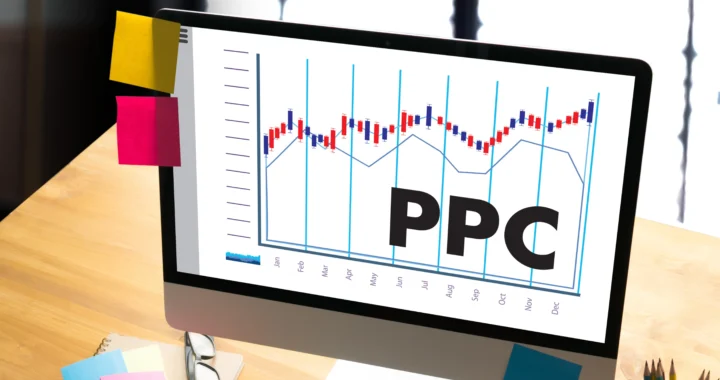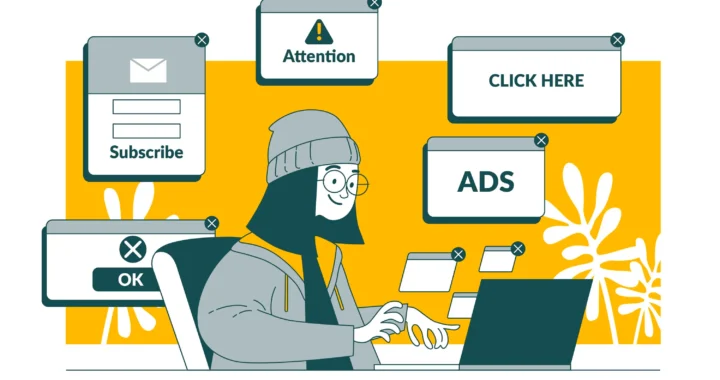Advertising on Instagram:
Instagram is a vibrant social media platform where you can share photos and videos. It started back in 2010 and has grown a lot since then. Now, there are over a billion people using Instagram! People use it to express themselves, share what they love, and connect with others.
But Instagram isn’t just for personal use. Many businesses also use it to promote themselves and reach more customers. In this blog post, we’ll explore how advertising works on Instagram.

Overview of Instagram as an Advertising Platform
After Facebook bought Instagram in 2013, it began letting certain businesses run ads. Then, by 2015, it opened up advertising to more people.
Instagram is great for advertising because it’s all about pictures and videos. It’s become super popular since it started in 2010, with over a billion people using it now.
Businesses love Instagram because it helps them connect with the people they want to reach. It’s not just a place to share photos any more—it’s a powerful tool for getting your message out there.

How much is Instagram Advertising?
Factors that affect how much it costs to advertise on Instagram:
Campaign Goals:
What you want to achieve with your ad affects the cost. Ads aimed at getting people to buy something usually cost more than ads just trying to get people to know about your brand.
Audience Size:
The bigger your audience, the cheaper it is to show your ad. If you target a smaller group or a specific area, it can cost more because there’s more competition.
Bidding:
You have to bid on how much you’re willing to pay for people to see your ad. The higher you bid, the more people will see it. But if you bid too low, not many people will see it.
Click-Through Rate (CTR):
This is how many people click on your ad compared to how many see it. If not many people click, it can cost more to show your ad.
Estimated Action Rate:
This is how likely people are to do something after seeing your ad. The more likely they are to act, the less it costs to show your ad.
Competition and Timing:
If lots of other businesses are advertising at the same time, it can cost more to show your ad. Also, you need to think about when your audience is online. But if everyone’s trying to show ads at the same time, it might cost more.
Ad Placement:
Where your ad appears on Instagram affects the cost. Showing ads in stories usually costs less than putting them on the main feed.
Ad Relevance:
If people like and engage with your ad, it costs less to show it. But if people don’t like it and hide it, it can cost more.

The benefits of advertising on Instagram
Advertising on Instagram offers many benefits for businesses and brands looking to boost their online presence and connect with their audience.

Large and diverse audience
Instagram has over a billion active users, covering people from different backgrounds and interests, which gives businesses a chance to reach a wide range of potential customers.
Engagement and interaction
People on Instagram are very active, liking, commenting, and sharing content. This makes it a great platform for brands to interact with their followers and create a sense of community.
Visual impact
Instagram is all about visuals, so businesses can showcase their products and services in a visually appealing way, leaving a strong impression on viewers.
Storytelling
Brands can use Instagram to tell their story and share their values through engaging visual content, which helps them connect with their audience on a more personal level.
Brand awareness
Instagram helps businesses increase their brand visibility through attractive content and strategic use of hashtags, attracting new followers and expanding their reach.
Advertising options
Instagram offers various ad formats like photos, videos, carousels, and stories, giving businesses flexibility to create content that suits their marketing goals.
Precise targeting
Advertisers can target specific audiences based on demographics, interests, and behaviour, ensuring that their ads reach the right people and maximise effectiveness.
Cross-promotion
Since Instagram is part of Facebook, businesses can use Facebook’s advertising tools and audience data to extend their reach and connect with more users.
Measurable results
Instagram provides analytics and insights to track the performance of advertising campaigns, allowing businesses to make data-driven decisions and optimise their strategies.
Influencer partnerships
Brands can collaborate with influencers on Instagram to reach their dedicated followers and build credibility, expanding their reach and gaining trust among their target audience.

Understanding the types of Instagram Ads
Instagram offers a plethora of ad types to assist businesses in promoting their products and services:
Image Ads:
These ads feature a single image and are particularly effective for showcasing visually appealing content. They include buttons that encourage users to either visit a website or alternatively check out the advertiser’s Instagram profile.
Video Ads:
Similar to image ads, but with videos instead of images. These can be short or long, depending on what you want to achieve. It’s essential to grab viewers’ attention quickly as they scroll through their feeds.
Story Ads:
Full-screen ads that appear between Instagram Stories. They seamlessly blend in with users’ stories and can include interactive features like swipe-up links.
Carousel Ads:
These ads allow you to include multiple images or videos in a single ad, each with its own link. They’re great for showcasing collections or telling a story.
Collection Ads:
These ads combine the features of carousel ads and shopping ads, allowing users to browse and buy products directly from the ad.
Explore Ads:
Ads that appear in the Explore tab, where users discover new content. They can feature images or videos and are a way to connect with users interested in trending topics.
Reel Ads:
Short video ads displayed between Reel videos. They’re designed to blend in with users’ Reel feeds and are great for engaging content.
Shopping Ads:
Ads that allow users to browse and buy products without leaving the app. They guide users to product description pages within Instagram, where they can complete their purchase.
Each type of ad has its advantages, so it’s essential to choose the one that best suits your marketing goals and target audience.

How to advertise on Instagram: Setting up an ad step-by-step
Running an Instagram ad campaign can be done in two ways:
a.) Boosting an existing post:
This is a quick and easy option where you can promote one of your current Instagram posts directly from the app. It’s like giving your post a little boost to reach more people.
First, you need a business or creator account on Instagram linked to a Facebook Business Page.
- Choose the post you want to promote and tap “Boost post.”
- Select your goal for the ad: more profile visits, more website visits, or more messages.
- Decide who you want to see your ad—either let Instagram choose based on your followers, or pick your own audience.
- You can also choose to show the ad on Facebook if you want.
- Set your budget and how long you want the ad to run.
- Review everything and tap “Boost post” to start your ad.
- Boosting a post is a quick way to get more eyes on your content, especially if it’s doing well already.
b.) Using Ads Manager:
If you want more control and options for your ads, you can use the Meta Ads Manager (formerly Facebook Ads Manager) to create them.
- Go to Ads Manager and click the “+” button to start a new campaign.
- Choose your ad objective, like awareness, traffic, engagement, or leads.
- Give your campaign a specific name to help you keep track.
- Decide how much you want to spend and how long your campaign will run.
- Choose who you want to see your ad and where it will appear on Instagram.
- Create your ad by customising elements like images, videos, headlines, and call-to-action buttons.
- Once everything looks good, click “Publish” to launch your ad.
- Using Ads Manager gives you more options for targeting and tracking your ads, but it’s a bit more complex than just boosting a post.