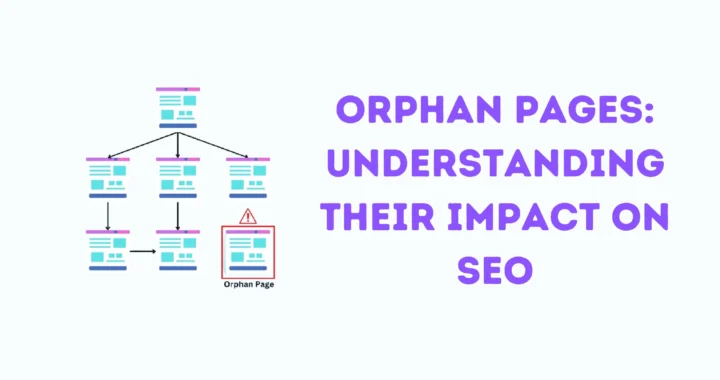Contents
Have you ever heard the term “orphan pages” in the context of SEO? If not, you’re not alone. While orphan pages might not be the most talked-about topic in the world of search engine optimisation (SEO), they can have a significant impact on your website’s ranking and traffic.
In this blog post, we will define orphan pages, explain why they matter, and explore strategies to prevent them from affecting your site’s SEO.

What are orphan pages?
Orphan pages are web pages on a website that don’t have any links to them from other pages on the site. This makes it hard for search engines to find or crawl the page, and users can’t easily navigate to the page unless they have the URL.
You can think of orphan pages like islands in the ocean. They’re there, but they’re not connected to anything else, so nobody knows they exist.
How Orphan Pages Get Created?
There are several usual ways that orphan pages are often made on websites:
Accidental/Legacy Orphan Pages
Orphan pages can happen accidentally or because old pages are forgotten about over time. For instance, there might be an old blog post or article that used to be linked from the site’s menu but wasn’t moved or redirected correctly when the site was updated. These pages might have had lots of visitors before, but they were left without any links by accident.
Orphaned due to site redesigns
Orphan pages often result from site redesigns and changes to URL structures. During these redesigns, pages may be forgotten or left behind if they’re no longer part of the main site navigation or footer links. This happens because the site’s organisation is significantly altered, causing some pages to become disconnected or “orphaned.” To prevent this, it’s important to handle removed pages properly by setting up 301 redirects, which automatically direct users and search engines to the new page location.
Pages with thin content
Pages with thin, low-quality content are prone to becoming orphaned as they lack substantial value and relevance. Typically created to target specific keywords, these pages often fail to attract links or traffic over time. As websites evolve, these neglected pages are easily forgotten, contributing little to the site’s overall quality. They become orphaned not because they were removed during a redesign but due to their inadequate content quality.
Here are some common examples of orphan pages:
- Outdated campaign pages
- Old product pages for items that are no longer available
- Duplicate or scraped pages caused by issues with the site platform
- Automatically generated category, tag, author, or date pages
- Test or placeholder pages that are still active
- Pages created solely for building backlinks, lacking real content
- Orphan pages are a problem for both the user experience and SEO if they’re not dealt with. They clutter search results and lead to dead ends, providing no value to site visitors.
The Problems with Having Orphan Pages
Orphan pages can harm your website in a few important ways:
Lower site authority
Having orphan pages can lower your site’s authority. These pages usually have poor content and few links pointing to them. This reduces the overall trustworthiness of your website. Google prefers well-organised sites with interconnected pages. Orphan pages disrupt this structure.
User experience issues
Orphan pages create dead ends for users, resulting in a frustrating experience. When visitors encounter pages with little content and no way to explore further, they tend to leave your site quickly, increasing bounce rates. This negatively impacts user engagement metrics, as users are less likely to interact with your site when faced with dead-end pages.
SEO Problems
Here are some SEO issues you might face with orphan pages:
- Orphan pages might focus on outdated topics or keywords, diverting attention from your current optimisation goals and reducing rankings.
- Google penalises thin content pages created solely for ranking purposes, which many orphan pages fall under.
- Orphan pages lack internal links, keeping their rankings low and preventing them from passing authority signals to other pages on your site.
- Orphan pages ranking for competitive keywords take traffic away from better-performing pages on your site, diminishing your overall ranking power.
- Removing or redirecting orphan pages ensures Google indexes and ranks your best content, leading to higher click-through rates and attracting more qualified visitors over time.
How to Identify Orphan Pages on Your Site
There are a few key ways to identify orphan pages on your website:
Using site analytics
Utilise your site analytics to identify pages receiving minimal traffic over an extended period. Pages with exceptionally low visit counts are likely orphaned, meaning they aren’t linked to other pages on your site. Focus on investigating pages with zero visits, as they may require immediate attention to improve site navigation and the user experience. This process helps to pinpoint potentially orphaned pages for further analysis and action, ensuring better website performance and visibility.
Crawl Reports
Use a crawl report generated by tools like Screaming Frog to examine your website’s structure. Identify pages lacking internal links, as these are potential orphan pages. Pages without any internal links and possessing low authority are likely orphaned, meaning they’re isolated from the rest of your site. Analysing crawl reports helps pinpoint orphaned pages, enabling you to address them to enhance site organisation and SEO effectiveness.
Link Analysis
Perform a link analysis to identify pages lacking both external and internal links, which may indicate orphaned pages. Pages with sparse link connections are more likely to be orphaned, as they’re not well integrated within your website’s structure. By cross-referencing inbound links, site analytics, and crawl reports, you gain a comprehensive understanding of potential orphan pages.
Prioritise investigating pages consistently appearing disconnected across these methods to effectively address orphaned pages and optimise website performance. This multi-faceted approach ensures thorough identification and resolution of orphaned pages, enhancing overall site functionality and SEO effectiveness.
Redirecting versus deleting orphan pages
After pinpointing orphan pages on your site, you must choose between redirecting them or deleting them completely. Each option has its advantages and disadvantages.
Benefits of Redirecting Orphan Pages:
- Redirecting (using a 301 permanent redirect) transfers link equity and authority to new pages, preserving SEO value from existing backlinks.
- It prevents users from encountering a “Page Not Found” error, providing a seamless transition to a relevant alternative page.
- Redirects inform search engines of the new location for the content, helping to maintain rankings and prevent temporary drops.
Drawbacks of Redirecting Orphan Pages:
Having too many redirects can complicate site architecture over time.
- Redirect chains, where pages redirect multiple times, can negatively impact the user experience.
- Redirects still consume some server resources compared to completely deleting the orphaned pages.

When to Delete Orphan Pages
- The content is outdated, irrelevant, or duplicated.
- There is no suitable page on the site to redirect it to.
- The orphan page was created by a previous site owner or for spamming purposes.
How to Prevent Future Orphan Pages
- The content is outdated, irrelevant, or duplicated.
- here is no suitable page on the site to redirect it to.
- The orphan page was created by a previous site owner or for spamming purposes.
Conduct regular content audits
A content audit assesses every page on your website to gauge relevance, quality, and performance. During the audit, pinpoint pages that might become orphaned down the line. Search for pages with insufficient content, poor engagement metrics, and few inbound links. Consider merging or updating these pages to bolster their standing within your website’s framework.Improve internal link building
Establishing links between relevant pages within your website defines information hierarchies and strengthens webpage relationships. Ensure that new pages are connected to related ones. When crafting content, actively seek chances to include internal links leading to complementary content. This interconnectedness prevents pages from becoming isolated and orphaned as time goes on.Plan site architecture changes carefully
When making significant site architecture changes, such as merging categories, migrating URLs, or redesigning information architecture, it’s essential to carefully map out link pathways and redirects to avoid creating new orphan pages. Develop a strategy to redirect old URLs to the corresponding new landing pages. Utilise 301 redirects to transfer link equity and ranking signals, while also notifying search engine bots and users about URL adjustments. Ensure that internal teams and external content creators are informed about any URL path updates they may need to make in the future.How to Use Orphan Pages to Your Advantage
While orphan pages can harm SEO if neglected, they also offer opportunities for improvement. With strategic planning, you can turn orphan pages into valuable assets. Here are a couple of ways to leverage orphan pages:
- Transform into Resources or Landing Pages: Instead of removing or redirecting orphan pages, consider repurposing them into dedicated resources or landing pages. For instance, convert an orphan blog post into a comprehensive guide on the topic, enriched with additional information, visuals, and examples. Alternatively, expand a thin, low-value orphan page into a robust landing page with lead generation elements and calls-to-action.
- Enhance Thin Content: If orphan pages contain useful information but lack depth, use them as a foundation for improvement. Enhance the content by providing more details, incorporating statistics and data, including multimedia elements, and linking to authoritative sources. Enhancing thin, orphan pages with valuable, comprehensive content can justify keeping them on your site and improve their effectiveness.
Tools to Identify and Manage Orphan Pages
SEO Crawlers
SEO crawlers such as Screaming Frog or Deep Crawl analyse your website and generate comprehensive reports on orphan pages and other issues. They highlight pages with thin content, low engagement, or lacking internal links, making it easy to identify potential orphaned pages quickly.Link Analysers
Tools like Ahrefs and SEMrush offer insights into both external and internal links on your website. They help pinpoint pages without any backlinks, indicating a possible orphan status. Additionally, they identify broken links that may lead to orphan pages, facilitating their detection and resolution.Redirect Plugins
WordPress plugins like Redirection and Simple 301 Redirects simplify the process of setting up redirects for orphaned pages. Once orphan pages are identified, these plugins enable you to effortlessly redirect them to relevant active pages on your site. This transfers SEO value while eliminating orphan content.Final Thoughts
While orphan pages may not be a widely discussed topic in SEO, they can significantly impact your website’s performance in search results. Taking measures to prevent orphan pages can enhance your site’s SEO performance and attract more traffic. Ensure effective internal linking, include a sitemap, and regularly update your site to create a well-structured website that search engines can navigate easily.
If you require assistance with your SEO strategy or want to optimise your website to its fullest potential, consider partnering with a leading SEO agency in Melbourne. At 10X Digital Group, our team of experts specialises in helping businesses improve their organic search rankings and drive targeted traffic to their websites. Contact us today to discover how we can assist you in achieving your SEO objectives.